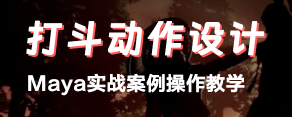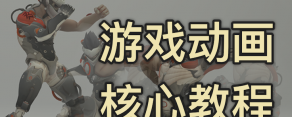AutoCAD設施輔助管理技術視頻教程 AutoCAD Facilities Management Occupancy
- 教程來源:
- 點擊查看
- 教程語言:
- 英文(English)
- 下載方式:
- 網盤下載
|
AutoCAD設施輔助管理技術視頻教程 AutoCAD Facilities Management Occupancy 本視頻教程是由Lynda機構出品的AutoCAD設施輔助管理技術視頻教程,時長:2小時27分,大小:420 MB,MP4高清視頻格式,附工程源文件,教程使用軟件:AutoCAD,作者:Shaun Bryant,共44章,語言:英語。 琳達(Lynda) 是全球最知名的在線教育機構,每年可以吸引到4500萬獨立訪客,讓它成為教育界的長青網站。這家在線視頻教學網站,提供了數以千計的現在最流行的軟件技術視頻教程。有大約1百萬人都愿意支付每月25美元的使用費來訪問它,它已經成為一個網上帝國。它的創始人琳達·溫曼(LyndaWeinman)認為,她的教程在網民中大受歡迎的程度會鞭策那些認為網絡只是讓人變笨變懶的人。根據該公司的報告,Lynda 現在每年可以吸引到4500萬獨立訪客,大部份的獨立訂戶會訂閱內容1至3年。公司現在雇有200名全職員工,風險投資人還不停地要扔錢過來,但溫曼說,她比較喜歡看到公司自然平穩地增長并通過口碑營銷打開市場。網站上的教育錄像質量很高,課程劃分細致,學習的人可以根據自己的目標隨時切換內容。 Lynda AutoCAD Facilities Management Occupancy Computer-aided facilities management (CAFM) is a three-step process. Once you have 1) defined the available area and 2) developed areas into usable spaces, it’s time to 3) identify the people and equipment that will occupy each room. AutoCAD, Autodesk’s flagship CAD platform, is the world’s most popular tool for this job. Join Shaun Bryant as he shows how to use AutoCAD to specify occupancy in your CAFM drawings. He shows how to set up drawings, create occupancy blocks and polylines, define occupancy areas, set up tables to house your occupancy data, and annotate drawings with that data. By the end of the course, you’ll be able to export the information to applications such as Microsoft Excel, so you can analyze the data in a tabular format. 


|
-
達克打賞了
2 微豆 20 活力值 并說:感謝你的熱心分享!歡迎分享更多精彩作品!
謝謝你的贊噢~