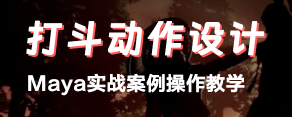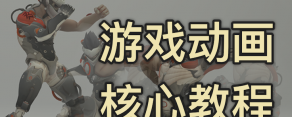CINEMA 4D 和 After Effects 制作logo動畫CINEMA 4D and After Effects
- 教程來源:
- 點擊查看
- 教程語言:
- 英文(English)
- 下載方式:
- 網盤下載
|
本視頻教程是由Digital-Tutors機構出品的C4D與AE標識Logo動畫演繹訓練視頻教程,Digital-Tutors Logo Animation in CINEMA 4D and After Effects,時長:2小時25分,大小:930 MB,格式:MP4高清視頻,附工程源文件,教程使用軟件:CINEMA 4D, After Effects,作者:Laura Smith,共21個章節,語言:英語。 Cinema 4D是一套由德國公司Maxon Computer開發的3D繪圖軟件,以及高的運算速度和強大的渲染插件著稱。Cinema 4D 應用廣泛,在廣告、電影、工業設計、等方面都有出色的表現,例如影片《阿凡達》有花鴉三維影動研究室中國工作人員使用Cinema 4D制作了部分場景,在這樣的大片中看到C4D的表現是很優秀的。在其他動畫電影中也人人素材網使用到C4D的有很多如《毀滅戰士》(Doom)、《范海辛》〈Van Helsing〉、《蜘蛛俠》、以及動畫片《極地特快》、《叢林總動員》(Open Season)等等。它正成為許多一流藝術家和電影公司的首選,Cinema 4D已經走向成熟,很多模塊的功能在同類軟件中是代表科技進步的成果。 After Effects是Adobe公司推出的一款圖形視頻處理軟件,適用于從事設計和視頻特技的機構,包括電視臺、動畫制作公司、個人后期制作工作室以及多媒體工作室。而在新興的用戶群,如網頁設計師和圖形設計師中,也開始有越來越多的人在使用After Effects。屬于層類型后期軟件。 AE全稱After Effect是adobe公司開發的一個視頻剪輯及設計軟件。After Effects ,用于高端視頻特效系統的專業特效合成軟件,隸屬美國Adobe公司。它借鑒了許多優秀軟件的的成功之處,將視頻特效合成上升到了新的高度:Photoshop中層的引入 ,使AE可以對多層的合成圖像進行控制,制作出天衣無縫的合成效果; 關鍵幀、路徑的引入,使我們對控制高級的二維動畫游刃有余;高效的視頻處理系統,確保了高質量視頻的輸出;令人眼花繚亂的特技系統使AE能實現使用者的一切創意;AE同樣保留有Adobe優秀的軟件相互兼容性。 Digital-Tutors機構是號稱全球最大的CG付費教程網站,2000多萬次視頻播放記錄,頂級客戶的優秀項目實例,被譽為教學和娛樂結合的最好的教程,RenderMan創建人稱之為“完美的學習站點”,成立至今已經有12年之久,內容集中在視頻制作和游戲制作兩大板塊,其網站完整的教學的理念,先進的技術支持(他們甚至開啟了移動手機看教程的計劃,支持IPAD/IPHONE/ANDROID),都讓人耳目一新。尤其是多層級的教學難度設置,有趣的考試內容,時不時的競賽,讓DT成為非常活躍的一個CG機構。 Digital-Tutors Logo Animation in CINEMA 4D and After Effects In this series of CINEMA 4D and After Effects tutorials, we’ll be taking a logo from it’s flat design to a fully composited 3D logo animation. We’ll begin by learning how to prepare the logo in Illustrator to be imported as splines to CINEMA 4D. Then, we’ll add depth, rotation, camera movement, lighting and materials to bring the logo to life. We’ll learn how to add some quick variation to the look of the animation with Mograph and how to use tags to get a quick, easy, and effective camera animation. Once we set up the render in CINEMA 4D, we move on to After Effects, where we’ll begin the compositing process. In the After Effects portion of the course, we’ll add Lens Flares that play an important role in the overall look of the animation. We also add particles that help to sell the depth that we established with our camera settings in the 3D application. We finish off by adding a few realistic lens effects that punch up the final look from good, to great. By the end of this CINEMA 4D and After Effects training, you’ll know how to take a flat logo and turn it into something amazing. 
|
-
達克打賞了
6 微豆 20 活力值 并說:謝謝分享,希望能看到你的更多精彩作品!
謝謝你的贊噢~