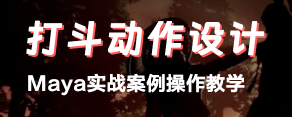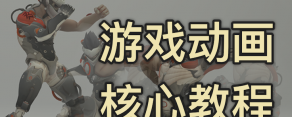Blender 材質(zhì)教程Pluralsight - Introduction to Materials in Blender
- 教程來(lái)源:
- 點(diǎn)擊查看
- 教程語(yǔ)言:
- 英文(English)
- 下載方式:
- 網(wǎng)盤下載
|
本視頻教程是由PluralSight機(jī)構(gòu)出品的Blender逼真材質(zhì)渲染技術(shù)視頻教程,時(shí)長(zhǎng):2小時(shí)20分,大小:1.2 GB,MP4高清視頻格式,附工程源文件,教程使用軟件:Blender v2.75,作者:Mark Masters,共16個(gè)章節(jié),語(yǔ)言:英語(yǔ)。 Blender這款軟件的廣泛應(yīng)用,讓我們制作逼真材質(zhì)的過(guò)程變得更加容易。本課程為我們講授如何使用渲染引擎,如何制作不同種類的材質(zhì),以及如何使用著色器和節(jié)點(diǎn)等。 本課程的宗旨是:教你制作出效果逼真的材質(zhì)(不管你制作的材質(zhì)是木材,塑料還是金屬)。首先,我們會(huì)學(xué)習(xí)使用Blender的Cycles渲染引擎并認(rèn)識(shí)到良好的燈光設(shè)置對(duì)制作材質(zhì)的重要影響。然后,我們會(huì)繼續(xù)學(xué)習(xí)制作和應(yīng)用材質(zhì)(如塑料,木材,大理石等等)的基礎(chǔ)知識(shí),學(xué)習(xí)使用Diffuse和Glossy著色器, 學(xué)習(xí)應(yīng)用Blender中功能強(qiáng)大的著色器和節(jié)點(diǎn)編輯器(Node Editor)。最后,我們會(huì)學(xué)習(xí)Fresnel節(jié)點(diǎn)的重要性,學(xué)習(xí)如何用過(guò)程紋理制作凹凸貼圖,以及如何復(fù)制或者多次使用現(xiàn)有的材質(zhì)。學(xué)習(xí)完本課程之后,你將學(xué)會(huì)如何用Blender制作材質(zhì),并有足夠的信心為自己的3D模型制作逼真的材質(zhì)。 課程所需軟件:Blender v2.75。 Blender是一個(gè)開(kāi)源的多平臺(tái)輕量級(jí)全能三維動(dòng)畫制作軟件,提供從建模,動(dòng)畫,材質(zhì),渲染,到音頻處理,視頻剪輯的一系列動(dòng)畫短片制作解決方案。blender以python為內(nèi)建腳本,支持yafaray渲染器,同時(shí)還內(nèi)建游戲引擎。動(dòng)畫工具,包括了反向動(dòng)作組件,可設(shè)定骨骼,結(jié)構(gòu)變形,關(guān)鍵影格,時(shí)間線,非線性視頻編輯,頂點(diǎn)量重及柔化動(dòng)量組件,包括網(wǎng)孔碰撞偵察和一個(gè)具有偵察碰察的粒子系統(tǒng),固體碰撞、布料、液體、力場(chǎng)解算。 PluralSight軟件開(kāi)發(fā)在線教育平臺(tái)是美國(guó)的一家面向軟件開(kāi)發(fā)者的在線教育課程服務(wù)商,Pluralsight成立于2004年;專注在線下開(kāi)班式的服務(wù),直到2008年才轉(zhuǎn)向在線教育。目前Pluralsight在全球100個(gè)國(guó)家服務(wù)超過(guò)20萬(wàn)個(gè)用戶,提供超過(guò)400個(gè)在線課程。除了個(gè)人用戶外,Pluralsight還提供為企業(yè)的培訓(xùn)服務(wù)。Pluralsight提供的課程類型包括:C#、jQuery、iOS與Android、Java、 Ruby以及包括設(shè)計(jì)、社會(huì)化媒體、NoSQL、商業(yè)智能和Salesforce等。在收費(fèi)方面,Pluralsight會(huì)收取用戶每月29美元,以獲取其大量關(guān)于教程的視頻、文章、以及其他資料等。此外,還有一項(xiàng)每月49美元的服務(wù),即可以通過(guò)線下課程接受培訓(xùn)。 Pluralsight Introduction to Materials in Blender Creating realistic materials for your projects is easier than ever with Blender. This course will teach you about the Rendering Engine, creating different kinds of materials, using shaders and nodes, and more. Software required: Blender v2.75. Whether they’re wood, plastic, or metal, the materials you render in your projects ought to look realistic. This course, Introduction to Materials in Blender, will help you to do just that. You’ll start out by first looking at Blender’s Cycles rendering engine and learning about the importance of a good light setup when building materials. You’ll then move onto learning the basics of creating and applying materials (such as plastics, wood, marble, and more), the Diffuse and Glossy shaders, and the ins and outs of Blender’s extremely powerful and vital shader, Node Editor. Finally, you’ll learn about topics such as the importance of the Fresnel node, how to create bump maps through a procedural texture, and how you can copy and reuse existing materials. By the end of this course, you will have a strong understanding of how to work with materials in Blender so that you can begin creating realistic materials for your own projects with confidence. Software required: Blender v2.75. 
根據(jù)您的等級(jí)權(quán)限,您可以免回復(fù)直接查看內(nèi)容,升級(jí)到更高等級(jí)可獲得更多方便的權(quán)限哦~
下載請(qǐng)先登錄~
|
-
達(dá)克打賞了
6 微豆 20 活力值 并說(shuō):謝謝分享,希望能看到你的更多精彩作品!
謝謝你的贊噢~