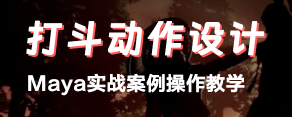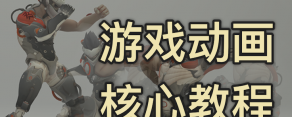在Maya里拓撲游戲角色模型教程Retopologizing Game Characters in Maya
- 教程語言:
- 英文(English)
- 下載方式:
- 網盤下載
|
游戲角色拓撲Maya教程 Pluralsight – Retopologizing Game Characters in Maya 在Maya中對次世代游戲角色人物做拓撲,講解簡單的多邊形建模工具使用等 In this course, Retopologizing Game Characters in Maya, you’ll take a sculpted mesh and use Maya to create a lower-resolution game-appropriate mesh that will look like your design. You’ll start by learning the basics of getting a reference model created. Then, you’ll use several polygon modeling tools to edit your base geometry to better reflect the shapes and silhouettes of your reference model. Finally, you’ll use the Quad Draw tool in Maya to create a new topology for your character completely from scratch. By the end of this course, you’ll have a much better idea about some of the options you have in Maya for creating a new, game-ready mesh from a detailed sculp 
|
-
達克打賞了
6 微豆 20 活力值 并說:被你的分享精神深深打動,微幣已送上,謹表.
為您推薦相似內容
謝謝你的贊噢~