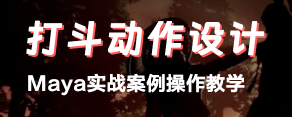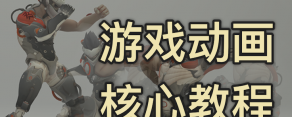Revit排查工具高效技巧視頻教程Pluralsight - Revit Essentials Interference Dete...
- 教程來源:
- 點擊查看
- 教程語言:
- 英文(English)
- 什么教程:
- Revit
- 下載方式:
- 網盤下載
|
Revit排查工具高效技巧視頻教程Pluralsight - Revit Essentials Interference Detection 本視頻教程是由PluralSight機構出品的Revit排查工具高效技巧視頻教程,時長:31分,大小:300 MB,MP4高清視頻格式,附工程源文件,教程使用軟件:Revit,共14個章節,作者:Dzan Ta,語言:英語。 Autodesk Revit Architecture建筑信息模型軟件能夠幫助建筑師和設計師自由地進行設計,提高信息的協調性和工作效率。基于環境的選項板卡經過改進減少了選項板卡開關的數量,并將工具放置在一致的位置。用戶現在能夠調整快速訪問工具欄上的工具順序。借助Revit Architecture,您可以不受軟件束縛,自由設計建筑。在您想要的任何視圖中工作,在各個設計階段都可以修改設計,快速、輕松地對主要的設計元素做出變更。您甚至可以在設計的晚期做出變更,而無需擔憂如何協調您的平面圖、明細表和施工圖紙。 Revit® Architecture軟件專為建筑信息模型(BIM)而開發,可以幫助您愜意地工作,自由地設計,高效地完成作品。AutodeskRevit Architecture建筑設計軟件可以按照建筑師和設計師的思考方式進行設計,因此,您可以開發更高質量、更加精確的建筑設計。專為建筑信息模型而設計的AutodeskRevit Architecture,能夠幫助您捕捉和分析早期設計構思,并能夠從設計、文檔到施工的整個流程中更精確地保持您的設計理念。利用包括豐富信息的模型來支持可持續性設計、施工規劃與構造設計,幫助您做出更加明智的決策。自動更新可以確保您的設計與文檔的一致性與可靠性。 PluralSight軟件開發在線教育平臺是美國的一家面向軟件開發者的在線教育課程服務商,Pluralsight成立于2004年;專注在線下開班式的服務,直到2008年才轉向在線教育。目前Pluralsight在全球100個國家服務超過20萬個用戶,提供超過400個在線課程。除了個人用戶外,Pluralsight還提供為企業的培訓服務。Pluralsight提供的課程類型包括:C#、jQuery、iOS與Android、Java、 Ruby以及包括設計、社會化媒體、NoSQL、商業智能和Salesforce等。在收費方面,Pluralsight會收取用戶每月29美元,以獲取其大量關于教程的視頻、文章、以及其他資料等。此外,還有一項每月49美元的服務,即可以通過線下課程接受培訓。 PLURALSIGHT REVIT ESSENTIALS INTERFERENCE DETECTION Understanding Interference Detection within Revit will give you the power to save money, time, and reduce risk in your project. This course will teach you the concepts you need in order to run an interference check on your project and mitigate ris… In today’s AEC industry, risk mitigation is a key factor in ensuring a cost effective project. One way to reduce this risk is to prevent costly mistakes in the field by detecting them within your Revit Model Project. The Interference Detection Tools within Revit will allow you to find all the clashes within your model and help you fix your design before it is constructed in the field. If you would like to learn how to utilize this tool to your fullest potential, then this course, Revit Essentials: Interference Checking is for you! In this course, you will learn all about Interference Checking. First, you will learn what interference checking is. Next, you will learn where and when they are used and how to create your own custom interference check. Finally, you will learn how to resolve any conflict found utilizing the interference checking tool. When you complete this course, you will be able to apply what you have learned to ensure your designs do not have any conflicts within the Revit model. Software required: Revit. 


|
為您推薦相似內容
謝謝你的贊噢~