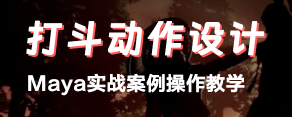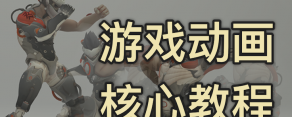AE角色動畫教程Train Simple - After Effects CC Character Animator
- 教程來源:
- 點擊查看
- 教程語言:
- 英文(English)
- 下載方式:
- 網盤下載
|
本視頻教程是由TrainSimple機構出品的AE CC角色動畫實例制作視頻教程,TrainSimple After Effects CC Character Animator,時長:2小時,大小:970 MB,MP4高清視頻格式,教程使用軟件:After Effects CC,共5個章節,語言:英語。 After Effects是Adobe公司推出的一款圖形視頻處理軟件,適用于從事設計和視頻特技的機構,包括電視臺、動畫制作公司、個人后期制作工作室以及多媒體工作室。而在新興的用戶群,如網頁設計師和圖形設計師中,也開始有越來越多的人在使用After Effects。屬于層類型后期軟件。 AE全稱After Effect是adobe公司開發的一個視頻剪輯及設計軟件。After Effects ,用于高端視頻特效系統的專業特效合成軟件,隸屬美國Adobe公司。它借鑒了許多優秀軟件的的成功之處,將視頻特效合成上升到了新的高度:Photoshop中層的引入 ,使AE可以對多層的合成圖像進行控制,制作出天衣無縫的合成效果; 關鍵幀、路徑的引入,使我們對控制高級的二維動畫游刃有余;高效的視頻處理系統,確保了高質量視頻的輸出;令人眼花繚亂的特技系統使AE能實現使用者的一切創意;AE同樣保留有Adobe優秀的軟件相互兼容性。 TrainSimple After Effects CC Character Animator In this course, Chad Troftgruben shows you how to use the Character Animator that is built into After Effects CC. You will first learn how to import and assemble a character, focusing on creating all the aspects of facial animation, as well as the body and limbs. Then you will get right into creating animations for your character, first controlling animation with your mouse and other keyboard controls, recording the animation, and even using your webcam to control the animation of your character. There is so much more in this in depth tutorial so that in the end, you will be on your way to creating your first animation with Character Animator! 


|
-
達克打賞了
2 微豆 20 活力值 并說:感謝你的熱心分享!歡迎分享更多精彩作品!
謝謝你的贊噢~