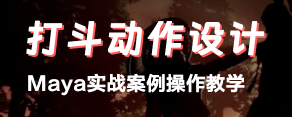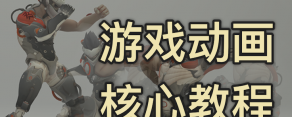maya時(shí)間編輯器教程Lynda - Maya Time Editor
- 教程語言:
- 英文(English)
- 下載方式:
- 網(wǎng)盤下載
|
maya時(shí)間編輯器教程Lynda - Maya Time Editor Maya時(shí)間線動(dòng)畫教程 Lynda – Maya:Time Editor 講解Maya 2017的時(shí)間線基礎(chǔ)教程,做動(dòng)畫,K幀都會(huì)涉及到這方面 Meet the Time Editor, Maya’s new tool for reusing and blending animation from multiple sources. Learn how to create motion clips, which can then be retimed and manipulated, and edit the animation curves and keys within clips. Then find out how to use the Time Editor for character animation. George Maestri shows how to copy existing animation and motion data and apply it to other characters—a fun and timesaving new technique that’s brand new to Maya 2017. 滿足時(shí)間編輯器,瑪雅的新工具,從多個(gè)來源的重用和混合動(dòng)畫。學(xué)習(xí)如何創(chuàng)建影片剪輯,然后可以再定時(shí)和操縱,并在剪輯編輯動(dòng)畫曲線和鑰匙。然后找出如何使用時(shí)間編輯器來進(jìn)行角色動(dòng)畫。喬治大師演示如何復(fù)制現(xiàn)有的動(dòng)畫和運(yùn)動(dòng)數(shù)據(jù)并將其應(yīng)用到其他角色-樂趣和省時(shí)的新技術(shù),是全新的瑪雅2017。 Topics include: 主題包括: Creating motion clips 創(chuàng)建影片剪輯 Remapping and manipulating animation with motion clips 映射和運(yùn)動(dòng)操縱動(dòng)畫剪輯 Editing clips in the Time Editor 編輯時(shí)間編輯器中的剪輯 Creating motion clips from character animation 從角色動(dòng)畫創(chuàng)建動(dòng)畫剪輯 Moving motion data between characters 字符間的運(yùn)動(dòng)數(shù)據(jù) 


根據(jù)您的等級(jí)權(quán)限,您可以免回復(fù)直接查看內(nèi)容,升級(jí)到更高等級(jí)可獲得更多方便的權(quán)限哦~
下載請(qǐng)先登錄~
|
-
達(dá)克打賞了
2 微豆 20 活力值 并說:感謝你的熱心分享!歡迎分享更多精彩作品!
謝謝你的贊噢~