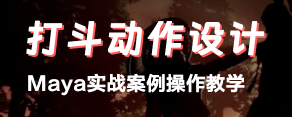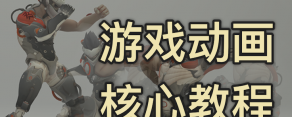Gumroad - 3D Matte Painting Tutorial (Matte Painting詳細(xì)教程)
- 教程語言:
- 英文(English)
- 下載方式:
- 網(wǎng)盤下載





Matte Painting詳細(xì)教程 視頻教程信息 In this video tutorial we go through the entire process of the 3D matte painting workflow. I begin with designing a composition and then get into creating a mood through lighting design. 詳細(xì)教程 視頻教程信息 在本視頻教程中,我們將介紹3D遮罩繪畫工作流程的整個(gè)過程。 我開始設(shè)計(jì)一個(gè)組成,然后通過照明設(shè)計(jì)創(chuàng)造一種心情。 然后我們進(jìn)入建模過程,包括如何建模場(chǎng)景,記住紋理繪畫將幫助我們實(shí)現(xiàn)我們的大部分外觀,所以我們不會(huì)不必要地過度模擬我們的場(chǎng)景。 然后我們將使用我們的概念作為指南進(jìn)入場(chǎng)景布局和阻塞在我們的場(chǎng)景中。 創(chuàng)建我們的所有元素,并用植被,人,道具和燈光填充場(chǎng)景。 我們將涵蓋Vray著色器,設(shè)置我們的燈光,創(chuàng)造水,霧和氣氛,最后渲染出來,我們將使用它來把我們的繪畫最終,讓我們完全控制繪畫的每一個(gè)方面。 根據(jù)您的等級(jí)權(quán)限,您可以免回復(fù)直接查看內(nèi)容,升級(jí)到更高等級(jí)可獲得更多方便的權(quán)限哦~
下載請(qǐng)先登錄~
|