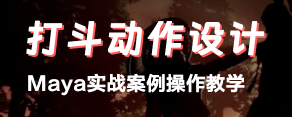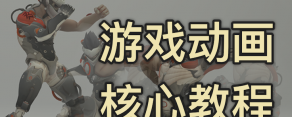給你的關鍵幀添加各種顏色的maya插件ColorKey PySide2 2.0.0 for Maya (maya script)
- 插件類型:
- 插件語言:
|
該插件可以給你的控制器所添加的關鍵幀設置顏色,以區分你的動作 兼容版本:2018, 2017, 2016, 2015, 2014 The script allows you to color the keyframe's ticks in the timeline. It can be used to easily identify the type of keys you are working with, for example you can set all your gold key poses to be one color, your breakdown keys to another, your holds to another... or you could also use it to make all your charcter's spine keys yellow, the left arm keys red, right arm keys blue... Installation : Extract the file. copy the colorKey.py file in your maya scripts directory copy the colorKey.bmp icon file in your icon directory (...\maya\<maya version>\prefs\icons) open Maya, open the script editor and in a python tab (right click -> new tab -> python), paste those two lines : import colorKey colorKey.show() select both lines and middle mouse click and drag them to your shelf. Assign the icon to the script via the shelf editor 
|
-
達克打賞了
5 微豆 44 活力值 并說:謝謝分享,希望能看到你的更多精彩作品!
謝謝你的贊噢~