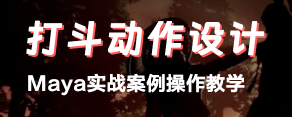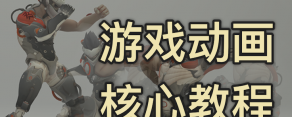ZBrush護甲男角色高級雕刻教程 - Armor Creation in ZBrush with Nicolas Garilhe
- 教程來源:
- 點擊查看
- 教程語言:
- 英文(English)
- {jiaochengfenlei}:
- {jiaochengfenlei_value} {jiaochengfenlei_unit}
- 下載方式:
- 網盤下載

一切你需要完成本課程,使用ZBrush ,所以沒有額外的下載資源。目前:薩科Garilhe (又名Guedin ) Gameloft的蒙特利爾作為一個角色藝術家。 Pixologic的ZBrush中,他一直是一個beta測試,并給予優秀獎,同時學習3D建模校園育碧蒙特利爾,魁北克。尼古拉也有一些他最令人印象深刻的藝術品,隨著4頁的教程, 3D藝術家雜志特色。 Everything you'll need to complete this course comes with ZBrush, so there are no additional downloadable resources. Nicolas Garilhe (aka Guedin) currently works as a Character Artist at Gameloft Montréal. He has been a Beta Tester for Pixologic's ZBrush and was given an Award of Excellence while studying 3d modeling at Campus Ubisoft in Montréal, Québec. Nicolas has also had some of his most impressive artwork, along with a 4-page tutorial, featured in 3D Artist magazine. Module 1 Lecture 1 Blocking Out a Concept Sculpt Lecture 2 Refining the Helmet Shape Lecture 3 Creating the Front Details Lecture 4 Creating the Rear Details Lecture 5 Sculpting the Wolf Head Lecture 6 Applying Final Details Module 2 Lecture 1 Creating Insert Mesh Brushes Lecture 2 Applying the Insert Mesh Brush and Adding Fur to Sides Lecture 3 Adding Fur to the Front and Top Lecture 4 Sculpting Wear and Tear Module 3 Lecture 1 Refining the Top Shoulder Pad Lecture 2 Refining the Mid Shoulder Pad Lecture 3 Creating Insert Mesh Brush for Mid Shoulder Pad Lecture 4 Refing the Lower shoulder Pad And Chest Piece Lecture 5 Using Insert Mesh Brushes On the Chest Piece Lecture 6 Adding the Wolf to the Chest Piece Module 4 Lecture 1 Refining Body Plates Lecture 2 Using Insert Mesh Brushes On the Body Plates Part 1 Lecture 3 Using Insert Mesh Brushes On the Body Plates Part 2 Lecture 4 Refing the Sleeves Lecture 5 Sculpting the Head |
謝謝你的贊噢~