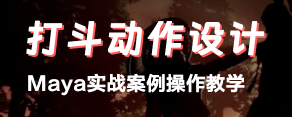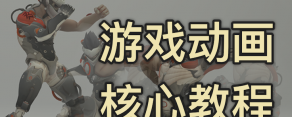熱門帖
Wrapit 1.54 - 超強的3DMAX模型拓撲插件【免積分放出】
- 插件類型:
- 插件語言:
|
Wrapit 1.54 - 超強的3DMAX模型拓撲插件【免積分放出】 看到很多網站對這款插件設置了積分出售,而且價格極高,微妙動畫現免費放出給大家下載,免除積分,任性下! Wrapit是3ds max的一款拓撲插件,它能很好地對映射模型的網格進行匹配。無論是在Zbrush、Mudbox、三維掃描數據創建的高精度模型,還是那些更適合使用低精度的代理模型環境,例如,碰撞檢測,LOD模型等等,Wrapit統統都能勝任。 Wrapit的強大之處在于允許你使用所有3ds max內置的多邊形編輯工具集。這其中就包括使用非常強大并且已經很完善的石墨工具。毫不夸張的說,在易用性方面,Wrapit絕對是獨一無二的。目前,Wrapit可支持3種模型映射模式,超快速的“最近點”(Closest Point),“頂點法線”(Vertex Normal)以及“屏幕空間”(Screen Space),每種模式都有自己具體的適用場合。 
QuadGen(創建四邊形網格):該功能支持基于高模對象自動創建四邊形網格,它甚至還可以把UV坐標和材質映射到新創建的幾何體上。 
Strip Painting(徒手繪畫):該功能支持你在目標對象表面隨意繪畫或者控制多邊形的位置,進而充實整個拓撲結構。 
Branch Painting(分支繪畫):該功能可以快速創建那些基本形狀具有圓柱體特征的物體,例如,手指、胳膊、腿、犄角、象牙、樹干、觸須等。 
Extend Edge(擠出邊):該功能可支持你自動在目標物體表面上擠出開放邊。 
Relax Over Surface(表面松弛):該功能看起來就好像是“法線松弛”,但它會沿著目標高模對象的表面滑動網格,進而匹配目標對象。在這里,我們首先將一個圓柱體映射到胳膊上,由于網格人人素材論壇形狀差異較大,剛開始的映射并不光滑平坦,但隨著使用松弛命令后,圓柱體就能很好的與胳膊匹配了。 
Planar Loops(平面循環):該功能可以支持你在任意的X、Y、Z軸或者局部坐標系上把映射對象變得平坦,并且符合目標高模對象表面。 Wrapit v1.54 For 3ds Max Due to the added resposibilites of fatherhood Wrapit development has been all but at a stand still. I’ve made a concerted effort to package up the latest bug fixes and new features into a new distributable, sorry it’s long overdue. • Addition of Morphit beta, a new tool to facilitate conforming existing topology to new meshes. More infomation can be found here • Better support for 3ds Max 2012 and problems caused by Nitrous Viewports. In particular the show edges button now works in nitrous, and the strange lag when AutoWrap was active is fixed. The cross fader may still be problematic, this is to do with the way Nitrous handles transpanrency. • General Bug Fixes and performance enhancements. 
根據您的等級權限,您可以免回復直接查看內容,升級到更高等級可獲得更多方便的權限哦~
該文件免費
|
-
達克打賞了
3 微豆 18 活力值 并說:此物只因天上有,很給力!繼續加油!
謝謝你的贊噢~