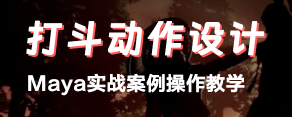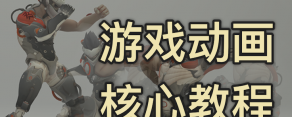Revit Architecture 2016基礎核心訓練視頻教程Pluralsight - Revit Architecture D...
- 教程來源:
- 點擊查看
- 教程語言:
- 英文(English)
- 什么教程:
- Revit
- 下載方式:
- 網盤下載
|
本教程是由Pluralsight機構出品的Revit Architecture 2016基礎核心訓練視頻教程,Pluralsight Introduction to Revit Architecture 2016,時長:3小時51分,大小:1 GB,格式:MP4高清視頻格式,附工程源文件,教程使用軟件:Revit Architecture 2016,共31個章節,作者:Pierre Derenoncourt,語言:英語。 Autodesk Revit Architecture建筑信息模型軟件能夠幫助建筑師和設計師自由地進行設計,提高信息的協調性和工作效率。基于環境的選項板卡經過改進減少了選項板卡開關的數量,并將工具放置在一致的位置。用戶現在能夠調整快速訪問工具欄上的工具順序。 Pluralsight Introduction to Revit Architecture 2016 In this set of tutorials, we’ll learn how to get up and running in Revit Architecture 2016. If you’re new to the world of Building Information Modeling, this course is for you! We’ll begin the course with a brief explanation of Building Information Modeling and how we can use Revit Architecture as a tool for this new way of working. From there, we’ll start a small design project together. We’ll begin by exploring a few of Revit’s conceptual massing tools and how we can use them to quickly derive a form for our building. Next, we’ll begin exploring the various ways we can model building elements such as walls, floors, roofs, and windows, just to name a few. Once our model is in place, we’ll explore how to create various views such as floor plans, elevations, site plans, and other views, all created from one 3D model. Last but not least, we’ll take a quick look at how we can place and edit various views on a title block to create a sheet for presentations and even construction documents. Let’s get started! Software required: Revit 2016. 


|
為您推薦相似內容
謝謝你的贊噢~