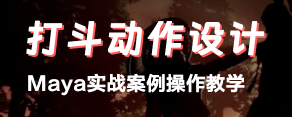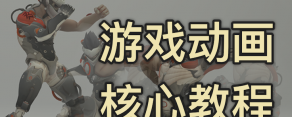AutoCAD設(shè)施管理:空間管理Lynda – AutoCAD Facilities Management: Spac...
- 教程來源:
- 點擊查看
- 教程語言:
- 英文(English)
- 下載方式:
- 網(wǎng)盤下載






Lynda - AutoCAD Facilities Management: Space Management Size: 391 MB | Duration: 2h 17m | Video: AVC (.mp4) 1280x720 15&30fps | Audio: AAC 48KHz 2ch Once you have measured the available area in your facility, the next step in computer-aided facilities management (CAFM) is to develop it into specific spaces with assigned uses: offices, bathrooms, labs, electrical closets, etc. This course shows how to use AutoCAD, Autodesk's flagship CAD platform, for space management. Follow along with Shaun Bryant as he guides you step-by-step through a real-world CAFM project, allowing you to learn at your own pace, developing your skills as you go. He shows how to set up drawings, define spaces with polylines, set up space tables to house your data, and annotate drawings with that data. By the end of the course, you'll be able to export the space management information to applications such as Microsoft Excel, so you can analyze the data in a tabular format. Topics include:* Managing spaces with AutoCAD * Setting up a facilities drawing * Managing XREF layers * Adjusting settings such as units, limits, and fills * Creating polylines * Defining space areas * Annotating spaces * Setting up a space table style * Exporting space table data Lynda - AutoCAD設(shè)施管理:空間管理 大小:391 MB |時間:2h 17m |視頻:AVC(.mp4)1280x720 15&30fps |音頻:AAC 48KHz 2ch 類型:電子學(xué)習(xí)|級別:適合所有|英語語言 一旦您測量了設(shè)施中的可用區(qū)域,計算機輔助設(shè)施管理(CAFM)的下一步就是將其開發(fā)到具有指定用途的特定空間:辦公室,浴室,實驗室,電氣壁櫥等。本課程將介紹如何使用AutoCAD,Autodesk的旗艦CAD平臺,用于空間管理。跟隨肖恩布萊恩特,他指導(dǎo)你一步一步通過一個真實世界的CAFM項目,讓你按自己的節(jié)奏學(xué)習(xí),發(fā)展你的技能,你走。他展示了如何設(shè)置圖紙,使用折線定義空格,設(shè)置空間表以容納數(shù)據(jù),以及使用該數(shù)據(jù)注釋圖形。在課程結(jié)束時,您可以將空間管理信息導(dǎo)出到Microsoft Excel等應(yīng)用程序,以便以表格格式分析數(shù)據(jù)。 主題包括: *使用AutoCAD管理空間 *設(shè)置設(shè)施圖紙 *管理XREF層 *調(diào)整單位,限制和填充等設(shè)置 *創(chuàng)建折線 *定義空間區(qū)域 *注釋空格 *設(shè)置空間表樣式 *導(dǎo)出空間表數(shù)據(jù) 根據(jù)您的等級權(quán)限,您可以免回復(fù)直接查看內(nèi)容,升級到更高等級可獲得更多方便的權(quán)限哦~
下載請先登錄~
|