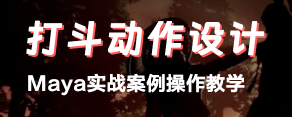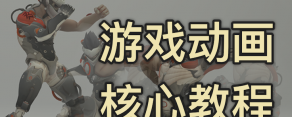學習Adobe動畫CC動畫Lynda - Learn Adobe Animate CC Animation
- 教程來源:
- 點擊查看
- 教程語言:
- 英文(English)
- 什么教程:
- ANI
- 下載方式:
- 網盤下載
|
Lynda - Learn Adobe Animate CC: Animation Size: 371 MB | Duration: 2h 17m | Video: AVC (.mp4) 1280x720 30fps | Audio: AAC 48KHz 2ch Get your start in digital animation with Adobe Animate CC, the program that takes the best features from Flash and bundles them with Creative Cloud tools. Animate uses nested symbols and motion and shape tweening to create the "in-between" images between keyframes. This course is an introduction to the basics: using the drawing tools, creating symbols, tweening, keyframing, etc. No scripting knowledge is required! It's ideal for new animators as well as Flash animators who need help transitioning to the Animate interface. Dermot O' Connor shows how to create a complete scene with backgrounds and characters, and includes tips for adjusting arcs and timing and adding smoke and shadows, sound effects, and camera moves. Topics include:* Setting up your scene * Creating symbols * Applying motion and shape tweens * Creating nested animations * Copying keyframes * Adding text, sound, and effects * Exporting the animation 琳達-學習Adobe動畫CC:動畫 大小:371 MB |時間:2 h 17 m |視頻:AVC(mp4)1280 x720 30 fps |音頻:AAC 48 khz 2 ch 類型:網絡學習|水平:初學者|語言:英語 讓你開始與Adobe數字動畫動畫CC,程序需要最好的特性從捆Flash和創意云工具。使用嵌套的符號和運動和形狀漸變動畫創建關鍵幀之間的“中間”圖像。本課程介紹基本知識:強 


|
-
達克打賞了
2 微豆 20 活力值 并說:感謝你的熱心分享!歡迎分享更多精彩作品!